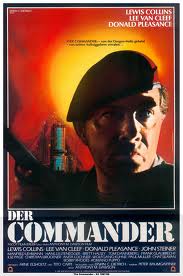
The latest development in electronic flash is a device Nikon calls the SU-800 Wireless Speedlight Commander that enables you to wirelessly coordinate the independent operation of two groups of Nikon Speedlights in close up mode, or three groups (A, B, C) of compatible Speedlights in commander mode. In either mode, the commander manages flash output with exceptional precision, automatically delivering the light level dictated by the camera’s metering systems and supporting automatic balanced fill flash with compatible cameras. Further, the Nikon D200 and later models feature a built in flash commander that allows the on board flash to control the output of two groups of flash units remotely to a distance of 66 feet.
In use, the Flash Commander is remarkable because you can easily control the output and ratio between flashes and verify the results on the camera’s LCD. With an assistant or attendee helping you, you can light scenes with multiple flash wirelessly and easily control the output of each flash so that you can shoot groups at the reception, or special moments like the first dance or cake cutting, with sophisticated TTL flash lighting.
Studio Flash Systems on Location

You may find it useful to have a number of studio flash heads. You can set these up for formals or tape the light stands to the floor and use them to light the reception. Either way, you will need enough power (at least 50 watt seconds per head) to light large areas or allow you to work at small apertures at close distances. The most popular type of unit is the monolight, which has a self contained power pack and usually has an on board photo cell that triggers the unit to fire when it senses a flash burst. All you need is an electrical outlet and the flash can be positioned anywhere. Be sure to take along plenty of gaffers’ tape and extension cords. Tape everything in position securely in order to prevent accidents.
Use Umbrellas

Often, you will need to light an area, such as the dance floor. Using stationary umbrellas that are “slaved” to your camera or on camera flash is an ideal way to accomplish this. When setting up, be sure to securely tape all cords and stands to the floor in as inconspicuous a manner as possible to prevent anyone from tripping over them.
Once positioned, focus the umbrellas so that you get even illumination
across the area. To do that, use the modeling light to adjust the distance of the umbrella to the flash head until outer edges of the light core strike the outer edges of the umbrella. This is the optimal setting. If the umbrella is too close to the strobe, much of the beam of light is focused in the center portion of the umbrella, producing light with a “hot spot” center. If the strobe is too far away from the umbrella surface, the beam of light is focused past the umbrella surface, wasting a good amount of light.
Feathering the light past the area you want illuminated will help more evenly light your scene, because you are using the edge of the light. Additionally, you can move the light source back so that is less intense overall but covers a wider area. The light will become harsher and less diffused the farther back you move it. Triggering is best accomplished with a radio transmitter set to fire only those strobes.
0 comments:
Post a Comment